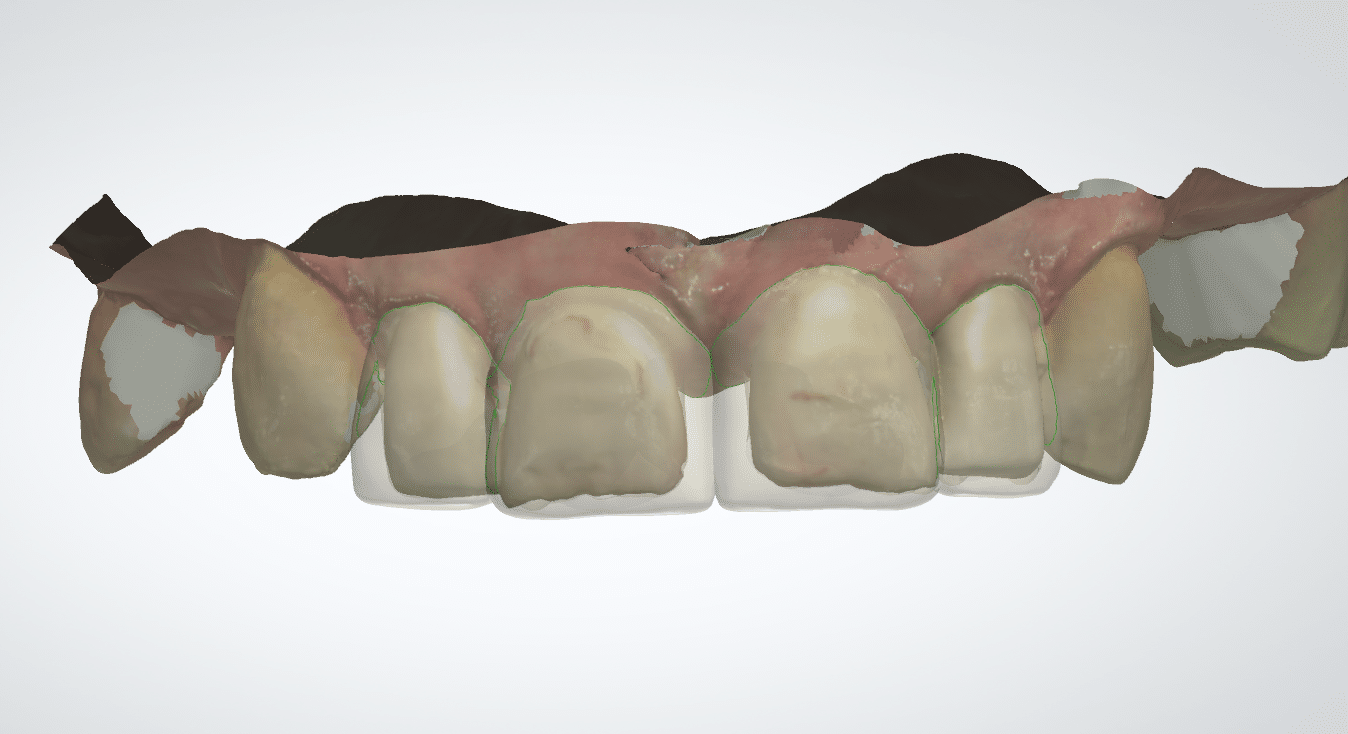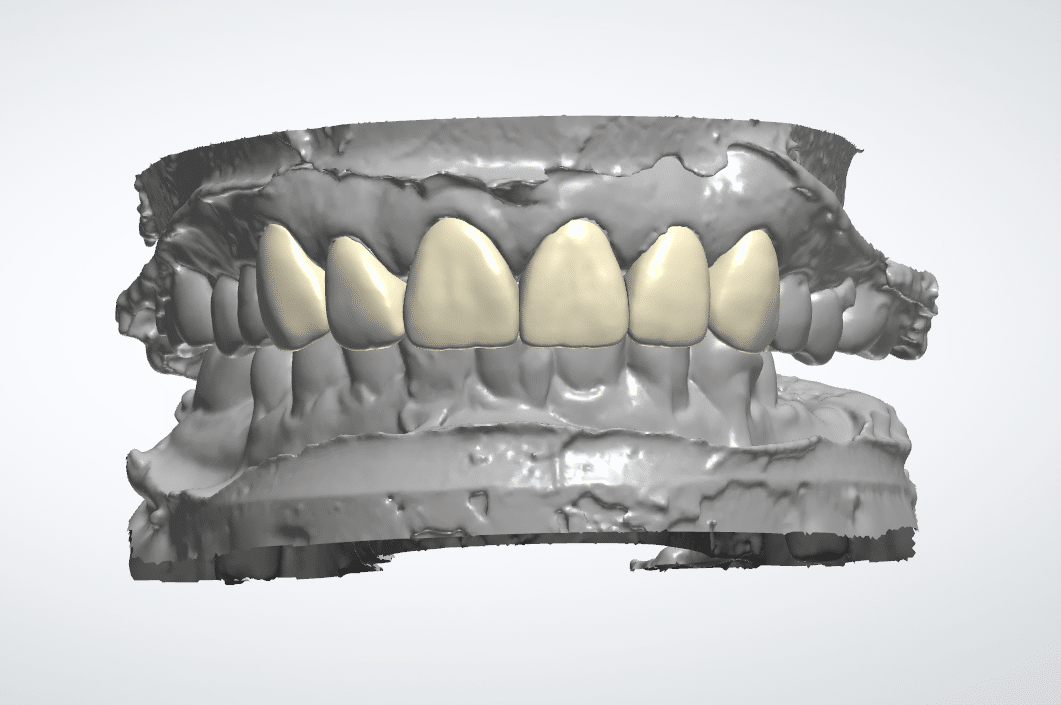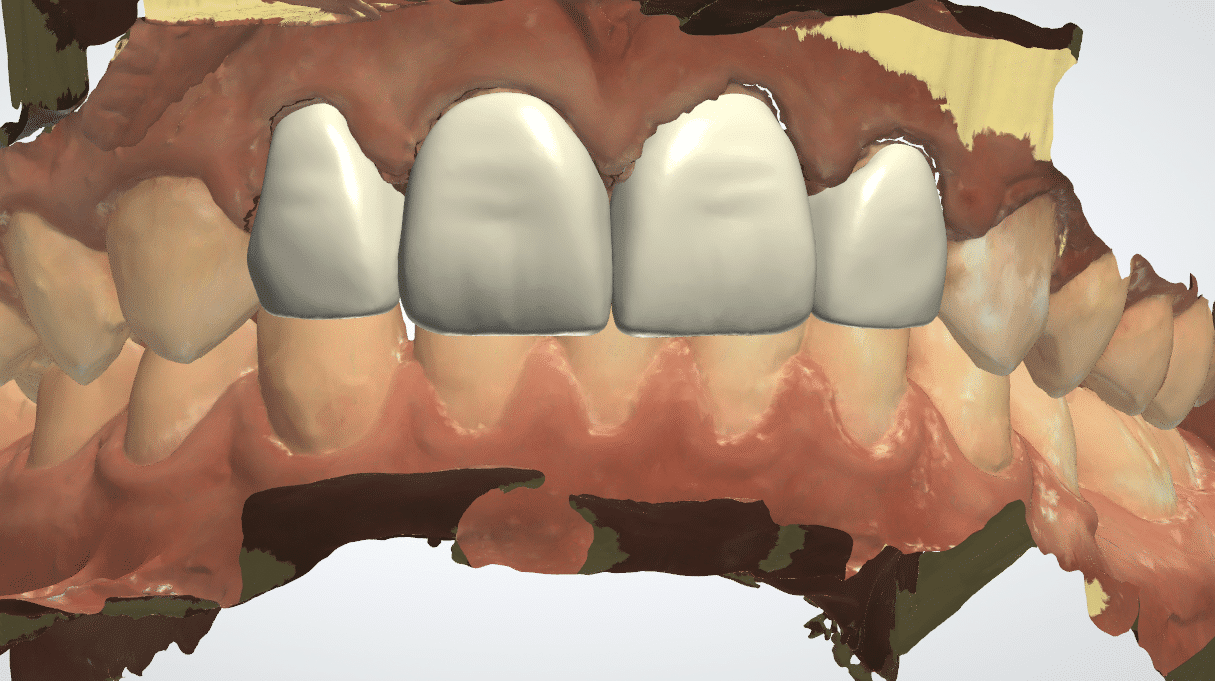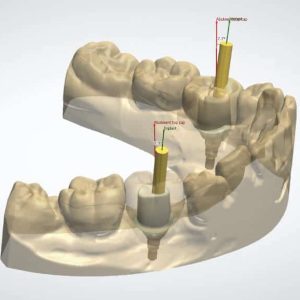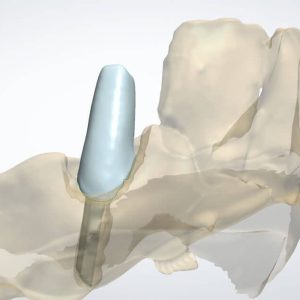Snap on Smile – CAD Design
$10.00
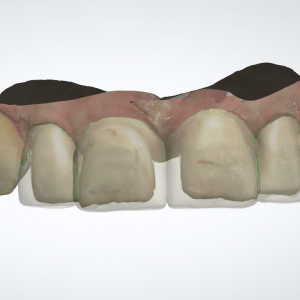
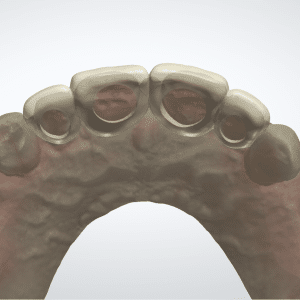
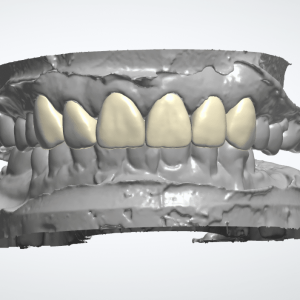

- Description
- Q&A
Description
Introducing Snap-on Smile – CAD Design, a revolutionary dental solution that seamlessly combines cutting-edge technology with the artistry of smile design. This innovative product is meticulously crafted using Computer-Aided Design (CAD) to deliver a bespoke and comfortable dental restoration experience.
Snap-on Smile – CAD Design begins with a detailed digital scan of your natural teeth, allowing our skilled technicians to create a virtual blueprint tailored to your unique dental anatomy. The CAD technology ensures precision and accuracy, capturing the subtle nuances of your smile for a truly personalized result.
Crafted from high-quality, durable materials, Snap-on Smile – CAD Design provides a non-invasive and reversible cosmetic enhancement. This removable dental appliance effortlessly snaps onto your existing teeth, instantly transforming your smile without the need for invasive procedures. The CAD-designed precision ensures a snug and comfortable fit, allowing you to enjoy a natural-looking smile that complements your facial features.
Whether you’re looking to enhance your appearance for a special occasion or seeking a temporary solution while planning for more permanent dental work, Snap-on Smile – CAD Design offers versatility and convenience. Its aesthetic appeal is further elevated by the CAD technology, which enables the creation of lifelike tooth shapes, shades, and contours.
Experience the confidence-boosting power of a radiant smile with Snap-on Smile – CAD Design. With the marriage of advanced CAD technology and dental artistry, this product not only redefines cosmetic dentistry but also empowers you to showcase your best self effortlessly. Elevate your smile and embrace the transformative possibilities with Snap-on Smile – CAD Design, where innovation meets personalized beauty.
Questions & Answers
Ask a Question
If you have a question about Snap on Smile – CAD Design product, please ask below.