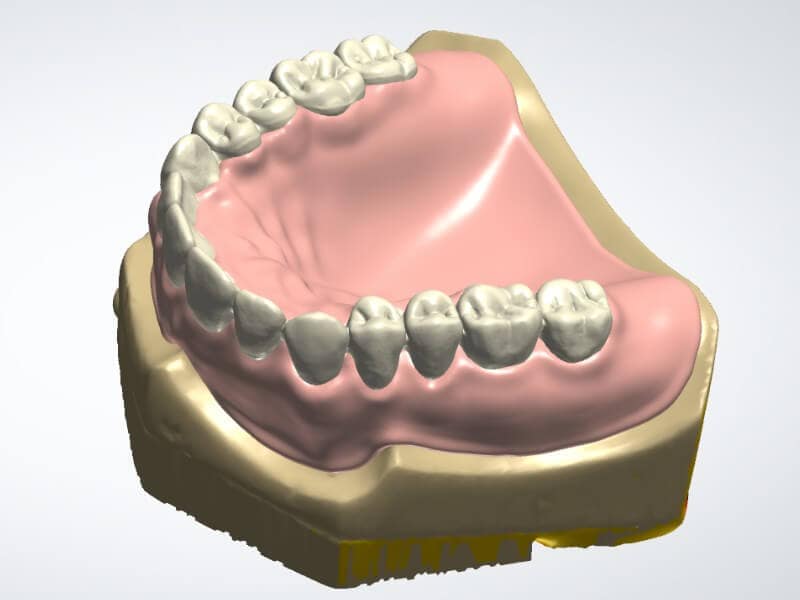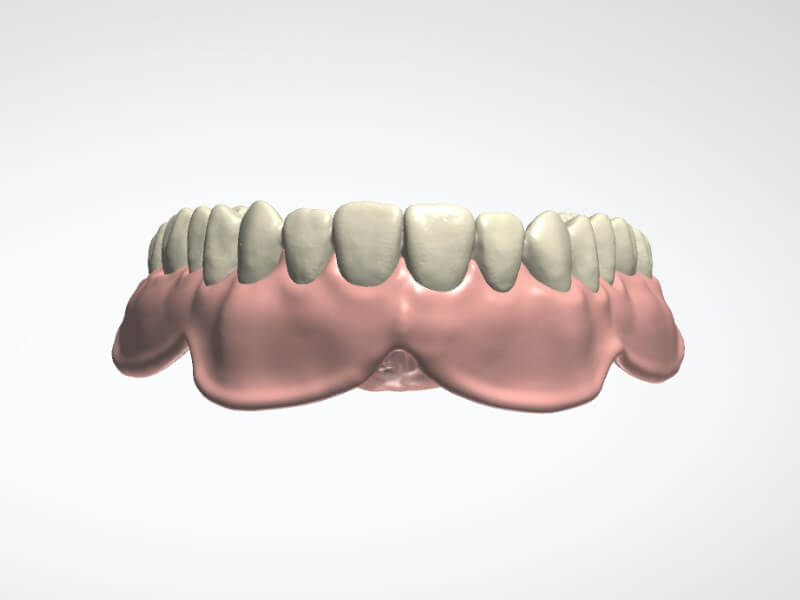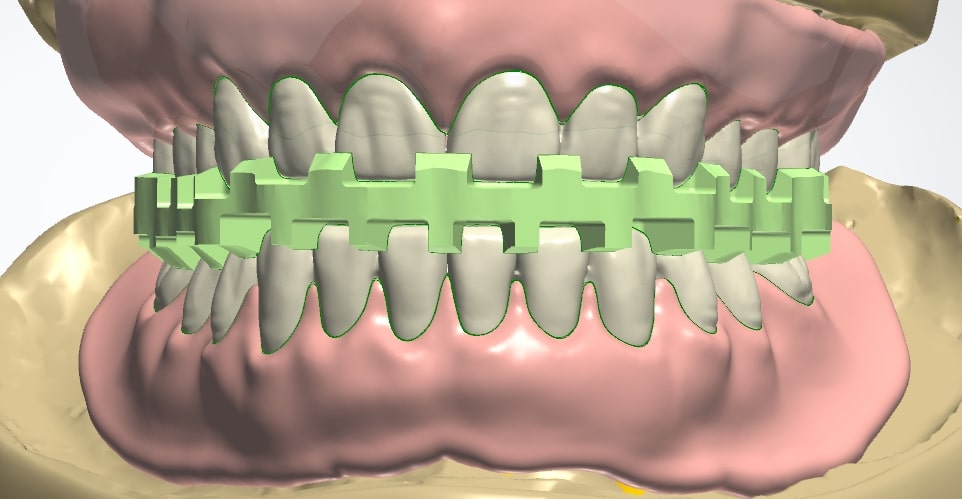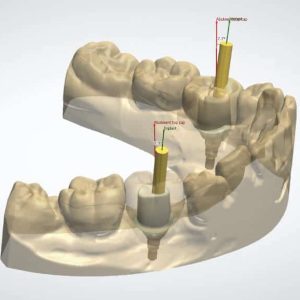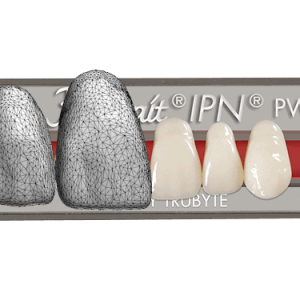Digital Denture – CAD Design
$25.00
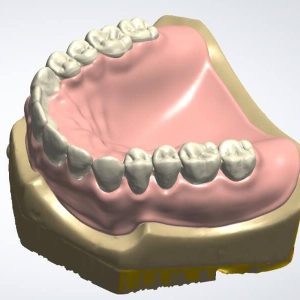
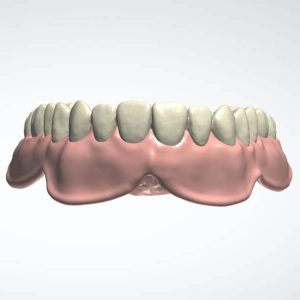

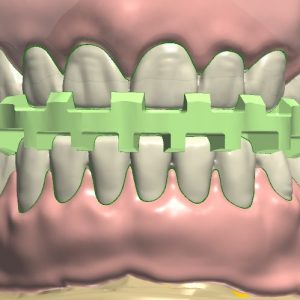
- Description
- Design Guide
- Q & A
Description
The Digital Denture – CAD Design is an advanced dental solution for patients looking for a secure and comfortable fit. This new technology allows for precise, custom-made dentures to be manufactured with a computer-aided design. Using this cutting-edge technology, the dental professional is able to create dentures that are tailored to the patient’s exact specifications and fit perfectly in the patient’s mouth.
The Digital Denture – CAD Design is a perfect solution for those seeking a comfortable, secure, and customized denture. The dentures created with this technology are lightweight and extremely durable, making them a perfect choice for long-term use. Additionally, this procedure allows for adjustments to be made quickly and easily, ensuring that the denture stays in top condition for years to come. So, if you’re looking for a comfortable, secure, and customized denture, look no further than the Digital Denture – CAD Design.
All denture teeth listed are sole copyright to their respectful manufacturer and are not affiliated with CAE Dental.
Monoblock / Try-in Denture: is 1 solid piece used for checking the accuracy of tooth placement and setup.
Split-File Denture: has the teeth and base as separate pieces used for either 3d printing or milling for fabrication.
Digital Denture Cut Guide: is used for placing premade denture teeth in sockets and then processing to final.
Copy Denture: is a duplication of Patients’ current denture either in a Monoblock type or Split-File type setup.
Digital Denture Reline: is the same as a Copy denture but reline/wash material has been placed inside denture prior to scanning.
Question: |
If we had you make a Monoblock denture and everything looks good, do we need to make a new order to have the Split-File version of the denture? |
|
Answer: |
No if we designed the original denture, you do not need to place a new order. We can convert the monoblock denture to a split-file denture or vice versa and there is a fee of $15 per arch. Just put in the notes of the order that you want the denture converted and we will convert it. |
|
Question: |
Do you offer milling file for dentures? |
|
Answer: |
Yes just click Yes in the selection "Milling the Denture?" and we will provide the extra information needed. |
|
Question: |
Are your designs exocad or different cad software? |
|
Answer: |
No we design using 3shape since it provides the most options for digital denture choices. |
|
Question: |
What thickness should i select for the denture design? |
|
Answer: |
It really depends on the printing / milling equipment and materials you are using for the fabrication. We would recommend reaching out to material supplier for recommended settings |
|
Question: |
Is the Nobildent teeth the same as Nobilcam? |
|
Answer: |
The digital molds were from Nobilium-CMP but they closed up and their tooth line was bought out by Vinicsmile. They seem to still be using the brand name but we cannot confirm if the are the exact same molds and size as these. We would recommend choosing a different mold line if you are wanting to use physical carded and they are from Vinicsmile and not from Nobilium. |
|
Question: |
How many scans do you need? |
|
Answer: |
For dentures, we recommend one upper and one lower scan. If these are not in the articulated plane, please include one bite scan for arch alignment. Predesign or waxrim scans are also helpful. When uploading, use as few scans as possible. Multiple uploads of the same scan with different names cause confusion and delays the design process. |
|
Question: |
how do i send you a new scan of bite for a case you designed? |
|
Answer: |
If a new bite is created from try-ins, treat the case as a new case and create the order as usual. If the denture teeth mold used is still the same, you can either reference a previous order number or make the same selections when creating the order. Scan Upload Instructions: Bite Issue Only: Include the original try-in designs. Bite scan to match the arches to the bite. For a single arch, include: The try-in design Scan of the opposing arch Other Adjustments: If significant adjustments were made to the try-in, scan the entire try-in so the designer can adjust the design accordingly. For changes in midline, smile line, tooth size, etc.: If you have a color scanner, draw/make marks on the try-in before scanning. If no color scanner, grind notches into the try-in to accomplish the same task. |
|
Question: |
I had you make an upper denture and the patient likes it and now wants to do an Immediate lower, how do i proceed? |
|
Answer: |
If you need to add a lower immediate to your original order without changing anything else, you have two options: 1. Click the redesign button on the existing order and specify your requirements in the notes. 2. Place a new order with the necessary changes and mention the old order to reference in the notes section. |
|
Please include all the necessary/vital information pertaining to the design including Midline, Vertical Plane, Proper bite, Mold Selection, Setup, etc. A full redesign fee will be incurred if it is not and it’s asked to be redesigned. If the case is designed with the given information and that required information is changed after being designed there will be a partial redesign fee incurred for the case.