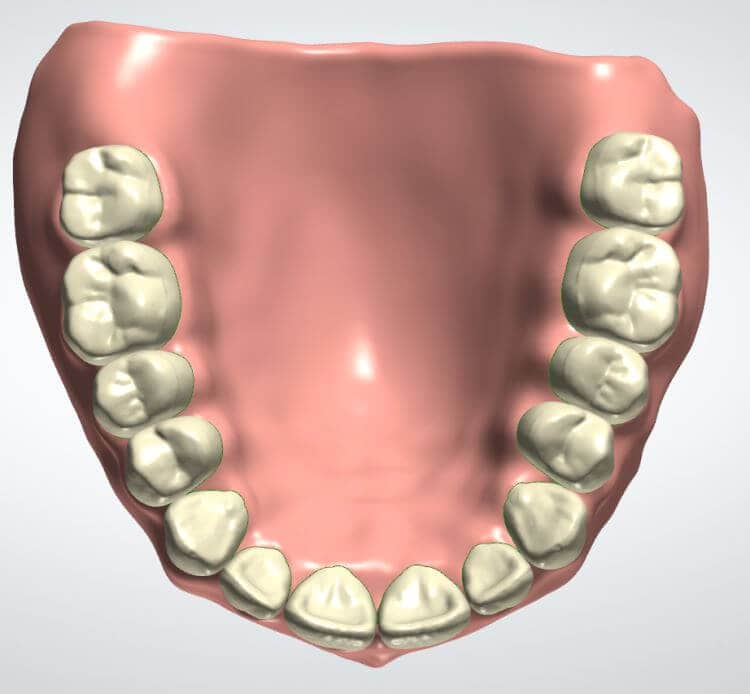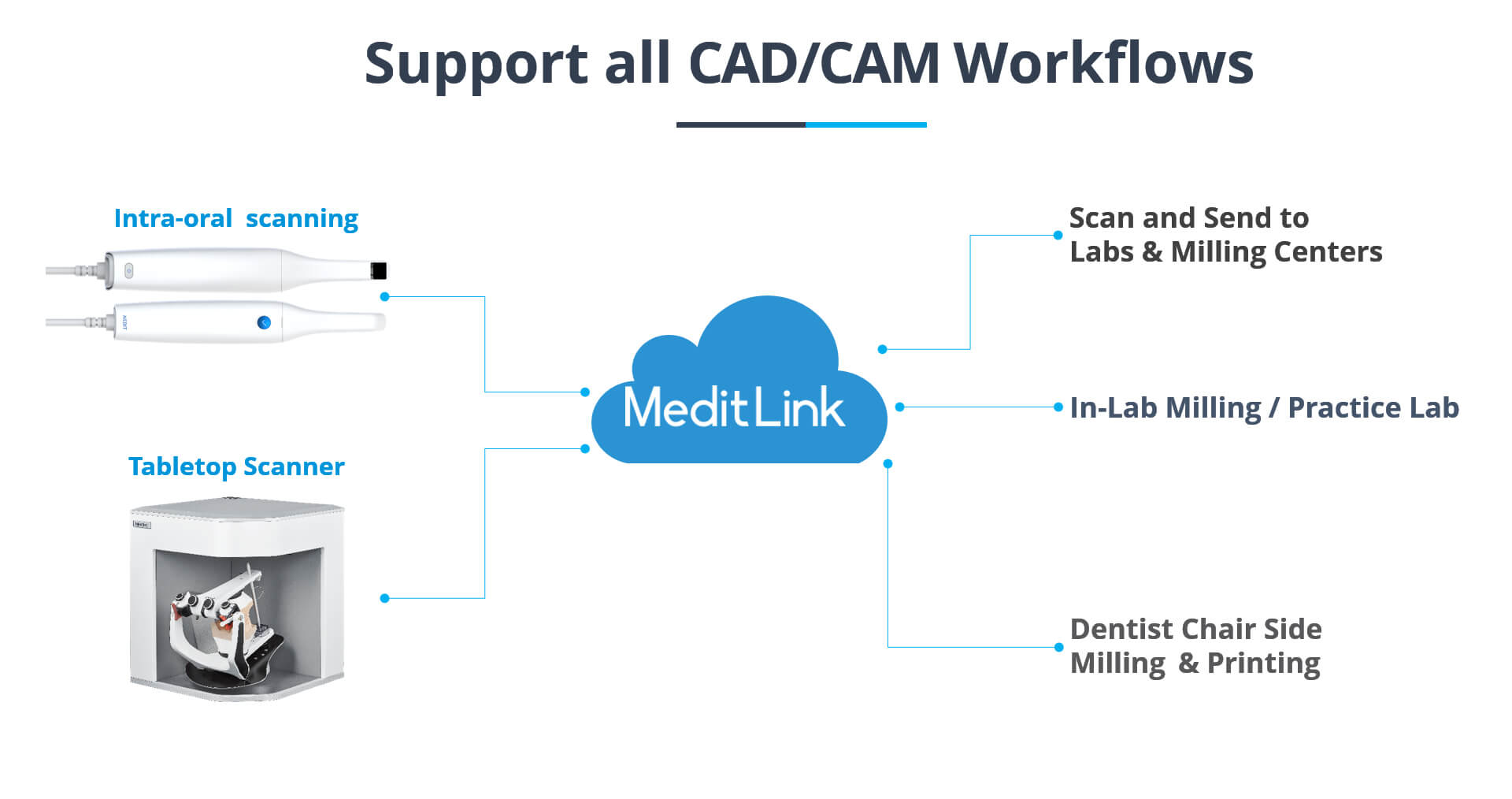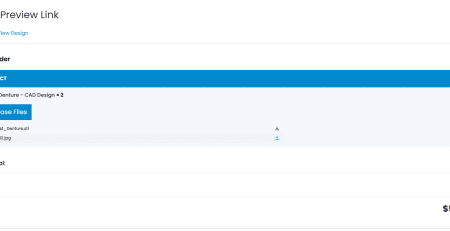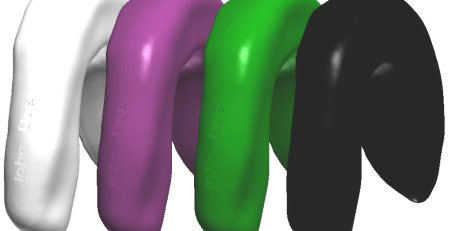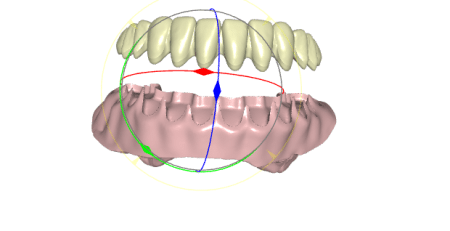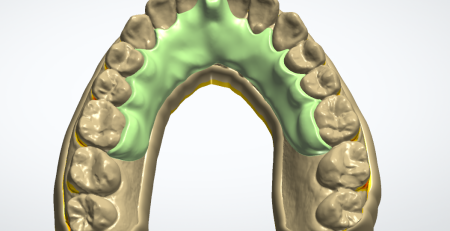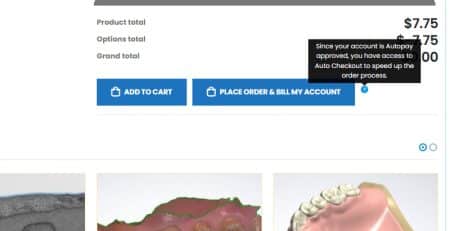AutoPay Changing Dec 1st
🗓️ ️️️ Important Update: Weekly Autopay Begins December 1
Please Note: These changes apply only to customers who have enabled “AutoPay” on their account. If your account is not set to AutoPay, your orders will continue to follow the standard billing and processing schedule.
We’re excited to announce an update to our billing system that will make payments more timely, predictable, and aligned with a weekly workflow. Starting December 1, 2025, we’re transitioning from our current monthly autopay model to a weekly autopay cycle.
This change is designed to simplify your experience and ensure that payments reflect the work completed each week — no more waiting until mid-month to reconcile the previous month’s invoices.
🔄 What’s Changing
Old System (through November)
- Statement: Sent at the end of each month for that month’s work.
- Autopay: Charged on the 15th of the following month.
New System (starting December 1)
- Invoices: Generated weekly for work completed Monday–Friday.
- Autopay: Processed every Saturday for that week’s invoice.
At the end of each month, you’ll continue to receive a monthly statement summarizing all invoices issued and payments received during that period. This statement provides a clear overview of your weekly activity and serves as a helpful record for your bookkeeping and tax purposes. Even with weekly autopay in place, these monthly summaries ensure you have full visibility into your account history.
📅 December Payment Schedule
To ensure a smooth transition, here’s how billing will work throughout December:
| Week | Work Dates | Final Date | Autopay Date |
|---|---|---|---|
| Final Monthly | Nov 1–30 | Nov 30 | Dec 15 |
| Week 1 | Dec 1–6 | Dec 6 | Dec 7 |
| Week 2 | Dec 7–13 | Dec 13 | Dec 14 |
| Week 3 | Dec 14–20 | Dec 20 | Dec 21 |
| Week 4 | Dec 21–27 | Dec 27 | Dec 28 |
| Week 5 | Dec 28–31 | Dec 31 | Jan 4 |
💡Note: You’ll still receive your final monthly charge on December 15 for all work completed in November. Weekly autopay begins December 7 for work completed in the first week of December.
🙋 Want to Opt Out of Autopay?
If you prefer to manage payments manually, opting out is easy:
- Pay your current balance in full.
- Disable autopay from your account dashboard.
Once autopay is disabled, the “Bill My Account” option will no longer be available when placing new orders. Payment will be required at the time of order placement.
💬 Questions?
We’re here to help. If you have any questions about this transition or need assistance updating your payment settings, feel free to reach out to our support team.
Thank you for your continued partnership — we’re confident this change will make billing smoother and more transparent for everyone.