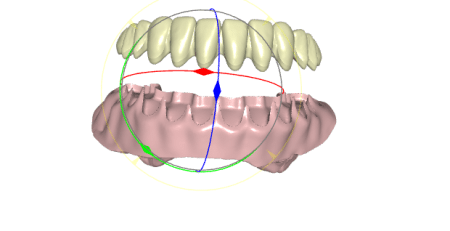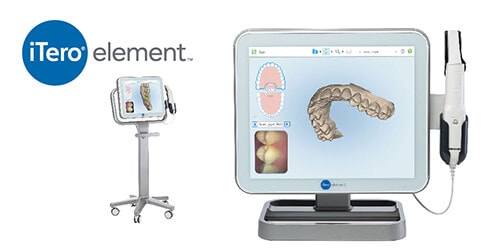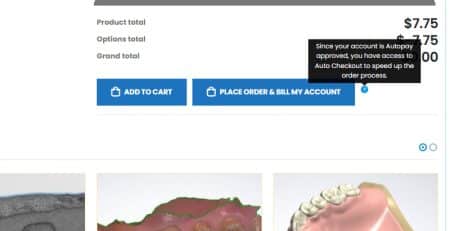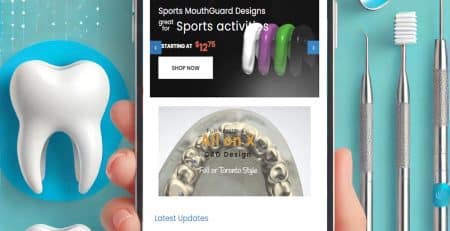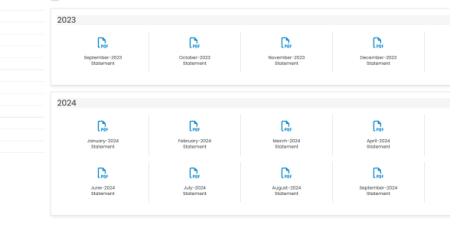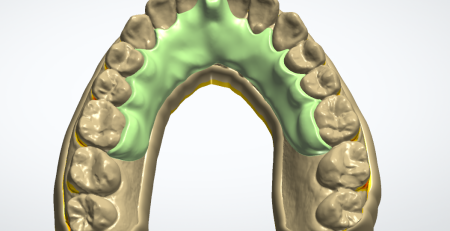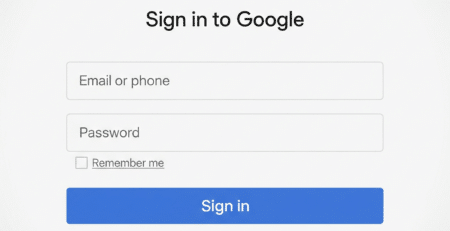3shape Dental Manager CAM access
For all 3shape users sending CAE Dental design work through Dental Manager. We have now made it easier to get to your CAM files for downloading. If you have installed our DME or currently have a button for CAE Dental on your Taskbar in 3shape Dental Manager then the steps below is your solution.
1. Highlight the current file you need the CAM files for by turning the order blue. (Single click the order)
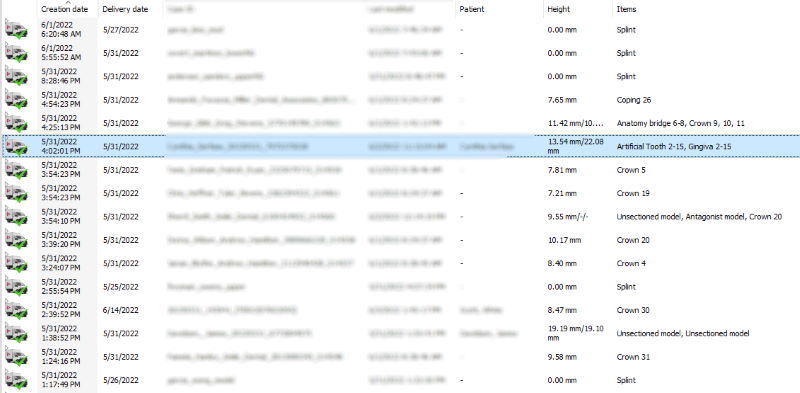
2. Click the CAE Dental Logo on your 3shape Dental Manager Taskbar.

3. Your web browser should then take you to your desired order as long as the order has been designed. If no order loads then case is not currently finished; check back at a later time to receive.
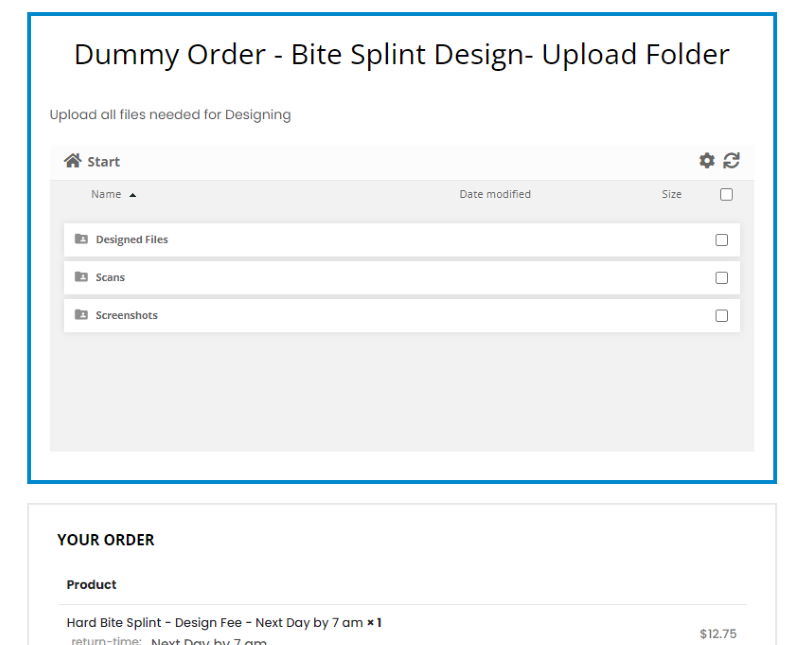
If you have any issues or questions don’t hesitate to reach out and we will do the best we can to help.